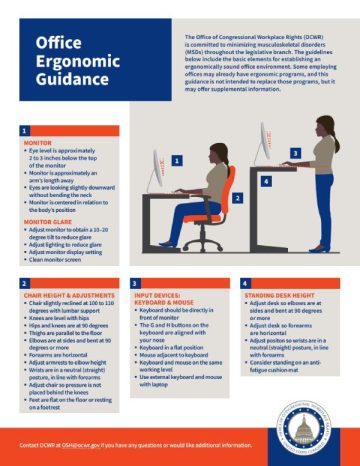The Office of Congressional Workplace Rights (OCWR) is committed to minimizing musculoskeletal disorders (MSDs) throughout the legislative branch. The guidelines below include the basic elements for establishing an ergonomically sound office environment. Some employing offices may already have ergonomic programs, and this guidance is not intended to replace those programs, but it may offer supplemental information.
MONITOR
- Eye level is approximately 2 to 3 inches below the top of the monitor
- Monitor is approximately an arm’s length away
- Eyes are looking slightly downward without bending the neck
- Monitor is centered in relation to the body’s position
MONITOR GLARE
- Adjust monitor to obtain a 10–20 degree tilt to reduce glare
- Adjust lighting to reduce glare
- Adjust monitor display setting
- Clean monitor screen
CHAIR HEIGHT & ADJUSTMENTS
- Chair slightly reclined at 100 to 110 degrees with lumbar support
- Knees are level with hips
- Hips and knees are at 90 degrees
- Thighs are parallel to the floor
- Elbows are at sides and bent at 90 degrees or more
- Forearms are horizontal
- Adjust armrests to elbow height
- Wrists are in a neutral (straight) posture, in line with forearms
- Adjust chair so pressure is not placed behind the knees
- Feet are flat on the floor or resting on a footrest
INPUT DEVICES: KEYBOARD & MOUSE
- Keyboard should be directly in front of monitor
- The G and H buttons on the keyboard are aligned with your nose
- Keyboard in a flat position
- Mouse adjacent to keyboard
- Keyboard and mouse on the same working level
- Keyboard and mouse on the same working level
STANDING DESK HEIGHT
- Adjust desk so elbows are at sides and bent at 90 degrees or more
- Adjust desk so forearms are horizontal
- Adjust position so wrists are in a neutral (straight) posture, in line with forearms
- Consider standing on an antifatigue cushion mat